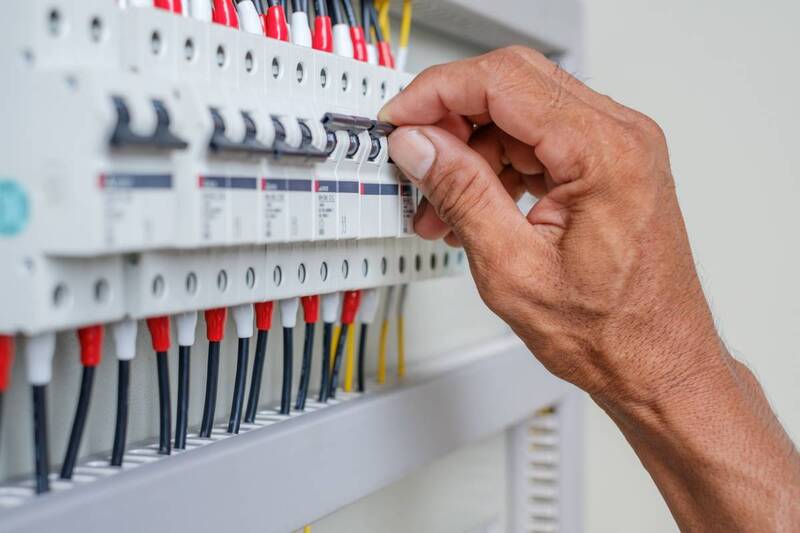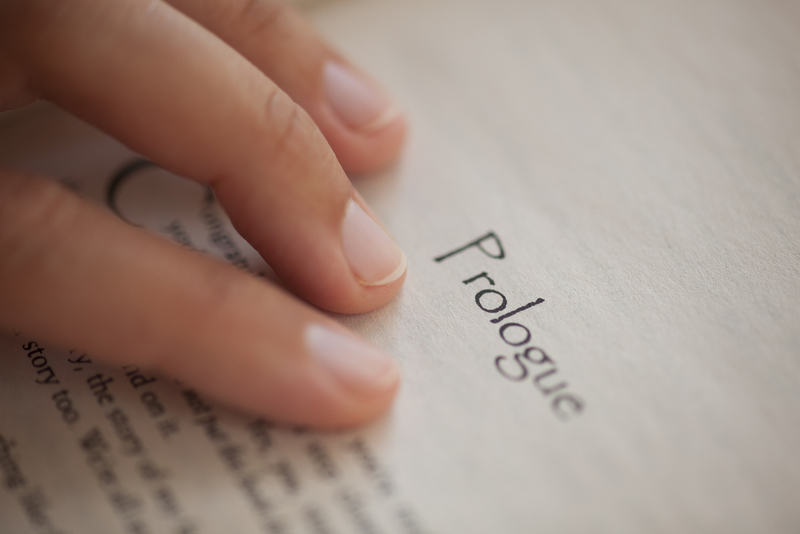Usage
This section describes the directory structure of Blgit and its basic usage. It covers how the files and folders are organized and provides guidance on how to use the tool effectively for managing your blog.

blgit uses the following file structure:
index.md
post
└─ my_first_post.md
html
├─ menu.html
└─ comments.html
docs
├─ index.html
├─ index.css
└─ my_first_post.html
Where index.md is the home page of your blog and the post folder is used to host your posts.
The html folder is where blgit is looking for html partials such as the top menu and the commenting service you chose to use in your blog.
Finally, the docs folder is where the generated blog is saved to.
You can safely add images to this folder and edit the index.css file under this folder as blgit will not override or delete your files. The docs folder should be uploaded to your static hosting service (e.g. GitHub pages)
To create this directory structure and generate your blog simply run this:
blgit