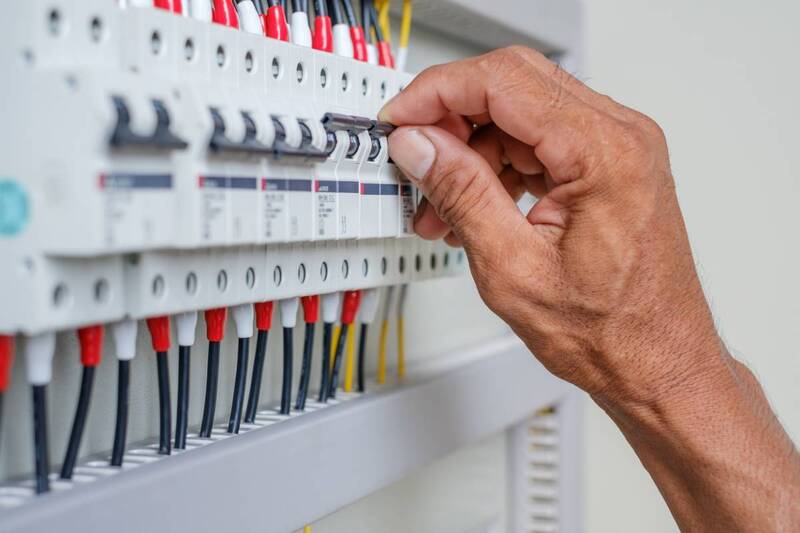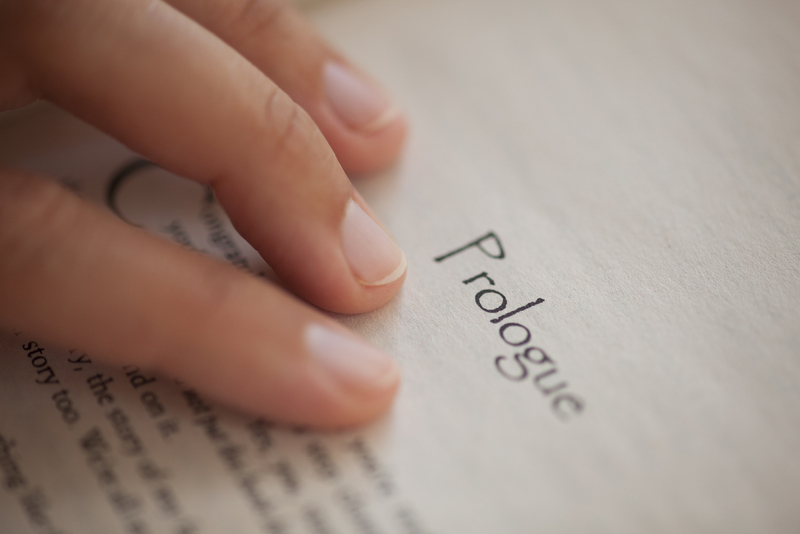Usage
This section describes the directory structure of blgit and its basic usage. It covers how the files and folders are organized and provides guidance on how to use the tool effectively for managing your blog.

blgit uses the following file structure:
template
├─ html.j2
├─ index.j2
└─ post.j2
index.md
post
└─ my_first_post.md
docs
├─ index.html
├─ index.css
└─ my_first_post.html
The .j2 files in the template folder control the appearance of your homepage and each post.
In the post folder, you write all your content in .md files. blgit is flexible with file structure, allowing you to use either a flat or hierarchical organization.
The index.md file serves two purposes: primarily, it contains the content of your homepage; additionally, it configures certain aspects of the blog generation process.
The docs folder is where the generated blog is saved.
Feel free to customize the .j2 files to suit your needs. You can also add images and other files to the docs folder, as well as edit the index.css file—blgit will not overwrite or delete your files.
The docs folder should be uploaded to your static hosting service (e.g., GitHub Pages).
To create this directory structure and generate your blog, simply run:
blgit build
Tip: If you don't want to run blgit after every change, you can use your favorite file-watching tool like this:
ls **.css **.j2 **.md | entr -c blgit build